In the modern digital workplace, efficient email data management is essential for companies and individuals. Microsoft Outlook keeps offline information in OST (Offline Storage Table) files, which can be a hassle when you want to migrate or recover emails if the Exchange Server is down. This is where a trusted vMail OST to PST Converter Software can help, providing an effortless solution to Convert OST to PST with no risk of data loss.
Why Do You Need an OST to PST Converter?
Outlook creates OST files when it is in offline or cached exchange mode. Although these files enable users to access emails without an internet connection, they are not directly importable into another Outlook server or profile. transforming them into the Personal Storage Table (PST) format:
- It recovers lost, corrupted, damaged Outlook data.
- Conversion mailboxes and emails from Old Exchange Server to a new one.
- Backup of important emails and attachments.
- OST file access when the Exchange Server is offline
A specialized OST converter to PST Software ensures that all your journals, task, inbox items, outbox items, emails, contacts, calendars, and attachments are preserved during the conversion process.
Key Features of a Reliable OST to PST Conversion Tool
When selecting an Outlook OST Converter Software, look for the following features to ensure a smooth and efficient conversion:
- High-Speed Conversion
A top-tier vMail OST to PST Converter Software performs batch conversions quickly, saving time when dealing with large Outlook OST files.
- Preserves Data Integrity
The best OST to PST conversion tools maintains the original folder, sub-folders hierarchy, email properties, and metadata without altering the content.
- Supports Encrypted & Compressed OST Files
Whether your Outlook OST files are password-protected or compressed, a robust converter should handle them easily.
- Selective Conversion Options
Instead of converting the entire OST file, users can choose specific emails, folders, or attachments for conversion.
- Compatibility with All Outlook Versions
A versatile OST converter to PST Software works with Outlook 2019, 2016, 2013, 2010, and older versions, ensuring broad usability.
- No File Size Limitations
Large OST files (even 50GB+) can be processed without performance issues by using this wonderful vMail OST to PST Converter Software.
- User-Friendly Interface
The OST to PST Converter software should be intuitive, allowing both technical and non-technical users to convert OST to PST with ease.
- Multiple Saving Option
With using this wonderful vMail OST to PST Converter Software you can perfectly repair damaged OST File and Convert OST to PST, EML, MSG, HTML, MHTML, Exchange Server, Office 365 accounts, IMAP Accounts & Gmail accounts.
How to Convert OST to PST Using vMail OST to PST Converter Software
Here’s a step-by-step guide to performing OST to PST conversion:
Step 1: Download and install the vMail OST to PST Converter Software
- Choose a trusted Outlook OST converter like vMail OST to PST Converter Software.
- Install the application on your Windows PC.
Step 2: Load the OST File
- Launch the software and click "Add File" to import the OST file.
- For multiple files, use the batch-loading option.
Step 3: Preview and Select Data
- The OST to PST tool scans and displays all emails, contacts, and calendar entries.
- Select the specific items you want to convert.
Step 4: Choose Output Format (PST)
- Select PST as the output format.
- Define a destination folder for the converted file.
Step 5: Start Conversion
- Click "Convert" to begin the OST to PST conversion process.
- Once completed, the software will notify you.
Step 6: Import PST into Outlook
- Open Outlook and import the newly created PST file via File > Open & Export > Import/Export.
Benefits of Using vMail OST to PST Converter Software
- No Data Loss: It ensures 100% accurate conversion with no corruption.
- No Outlook Installation Needed: The Software works independently without requiring Outlook installation.
- Supports All Outlook Versions: It is compatible with the latest and older Outlook editions.
- Bulk Conversion: The Software allows users to save time by recovering and converting multiple OST files at once.
- Free Trial Available: Test the software before purchasing full version of the software to check software functionality and save some limited emails from OST Files into any format at free of cost.
Conclusion
Whether you're dealing with a damaged and corrupted Outlook OST file, migrating email data, or simply backing up important emails, a professional OST converter to PST is an indispensable tool. vMail OST to PST Converter Software stands out as a fast, secure, and efficient solution for all your OST File repairing, recovering and for OST to PST Conversion needs.
Don’t let inaccessible Outlook OST files disrupt your workflow— repair OST file and convert OST to PST today and keep your data safe and portable!

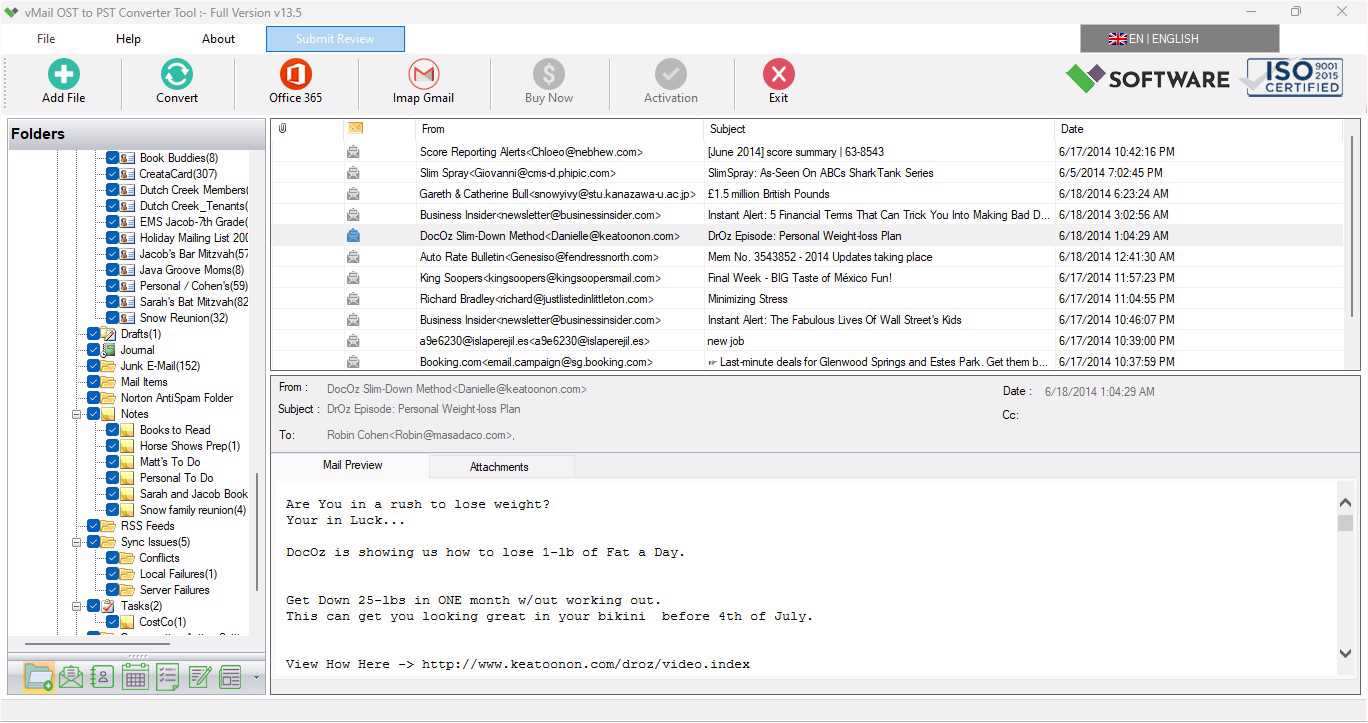

Comments