In this article, we will describe How Do I Identify Duplicate Emails in Outlook PST? We understand managing emails in MS Outlook can become challenging, especially when duplicate items clutter your Inbox. If you want to maintain your Outlook mailbox items, then there is need to identify and removing all duplicate emails from MS Outlook PST File. Duplicate emails not only consume storage but also slow down the performance of MS Outlook. We describe the tested and best solution to identify and remove duplicate emails using the professional vMail Outlook PST File Duplicate Email Remover Software.
The Emails is very significant for business because it helps them do their work. MS Outlook is a popular and trusted emails program used by many of professional and companies. It is useful and designed with latest technology which helps to protect your emails.
Even though, MS Outlook has many useful features, it happens many times, it have bugs that cause problems with your PST Files. Duplicate Emails is the big issue, that can make it hard to tell which emails are new and which ones you have already replied to.
Why Do Duplicate Emails Appear in Outlook?
Duplicate emails in Outlook can occur due to numerous reasons, such as:- Synchronization issues with the email server.
- Importing PST files multiple times without filtering duplicates.
- Incorrect account settings.
- Software bugs or crashes during email retrieval.
These duplicates can considerably hamper productivity and lead to confusion when managing critical communications.
The Challenges of Identifying Duplicate Emails ManuallyManually identifying duplicate items process is too long. It is right that Outlook provides built in features to sort and filter the emails manually, but it is not easy process to doing and have long steps. Checking each message for duplicate content, sender details, or timestamps needs accurate effort. This is the situation, when a specialized tool like the Duplicate Email Remover Software comes into play. These tools simplify the process, ensuring efficient and accurate removal of duplicate items.
Step 1: Use Outlook's Built-in Filters
Outlook has plain filtering options that can help sort and view emails by sender, subject, or date. While this method can emphasize probable duplicates, it is not continually accurate or efficient for large mailboxes.
Step 2: Compare Email Attributes
If you want to check the duplicate items then there is need to confirm duplicates, compare email attributes such as:
- Subject line.
- Sender and recipient details.
- Timestamp.
- Email content.
This manual method is greatest competent for small Outlook PST files with limited duplicates.
Step 3: Employ a Professional Tool
If you want to identify and remove the duplicate emails from Outlook, then you can download the vMail Outlook Duplicate Remover Software that is trustworthy and provides easy process to identify and removes all the duplicate emails easily. This software is made with unique features and provides various features that you can use for making your removing process more successful. It scans and gives you filtering option that detect duplicate in bulk PST Files without loss data.
Features of vMail Outlook Duplicate Remover Tool- 1. Comprehensive Scanning: The Outlook Email Remover Software scans your Outlook PST files thoroughly to locate all duplicate emails, regardless of their location within folders.
- 2. Advanced Filtering Options: The Software allows users to filter duplicates based on attributes such as subject, sender, recipient, and timestamp for accurate results.
- 3. Safe and Secure Removal: The Outlook Duplicate Remover Software helps to remove duplicate items and ensures that your original data remains intact during eliminating redundant items.
- 4. Batch Processing :Easily handle multiple PST files simultaneously with the software's batch processing feature, saving time and effort.
- 5. Preserves Folder Hierarchy : The Outlook PST File Duplicate Email Remover software maintains the structure of your PST file, guaranteeing that no essential data is lost during the removal process.
- 6. Supports All Outlook Versions
It compatible with all versions of Microsoft Outlook, including Outlook 2021, 2019, 2016, and earlier.
How to Remove Duplicate Items from Outlook File?
Remove Duplicate Items from Outlook PST File is become very easy with Using the Outlook Remover Tool from vMail Software because it gives easy steps to remove duplicates with a few simple steps:
- 1. Install the Software : Download and install the Outlook PST File Duplicate Email Remover Software from the official vMail Software website.
- 2. Add PST Files : Load the PST files you want to scan for duplicates. The tool supports both single and batch file processing.
- 3. Select Duplicate Criteria : Select the parameters to identify duplicates, such as sender, subject, or date.
- 4. Initiate the Scan : Run the scan to detect duplicate emails. The tool provides a preview of all identified duplicates.
- 5. Remove Duplicates : Select the items you wish to delete and confirm the action. The tool efficiently removes duplicates without altering the original data.
Why Choose vMail Software for Outlook Duplicate Removal?
The Outlook Duplicate Remover by vMail Software is a trusted solution for managing duplicate emails in Outlook PST files. Here's why users prefer it:
- Ease of Use: The Outlook Duplicate Email Remover software is designed with a user-friendly interface, making it suitable for both beginners and professionals.
- Accuracy: Advanced algorithms make sure exact detection of duplicates.
- Flexibility: It supports PST, OST, and other Outlook data files.
- Reliability: Guarantees data integrity throughout the process.
Benefits of Removing Duplicate Emails:
- 1. Optimized Storage Space : Duplicate emails unnecessarily occupy valuable storage space. By removing them, you free up space for important data.
- 2. Improved Outlook Performance : A clutter-free mailbox improves the speed and awareness of Outlook.
- 3. Enhanced Productivity : With fewer interference from duplicate emails, you can focus better on significant tasks.
- 4. Reduced Data Corruption Risks: Large PST files with extreme duplicates are prone to corruption. Cut off duplicates mitigates this risk.
Conclusion
Duplicate emails in Outlook PST files can affect confusion, waste storage space, and affect productivity. Identifying and removing these duplicates is critical for a smooth and efficient email experience. While manual methods can work for small datasets, specialist tools like the Outlook PST File Duplicate Email Remover are vital for handling larger files with precision.
Take control of your Outlook mailbox today with the vMail Outlook Duplicate Remover Software and experience the benefits of a clean and organized email system. Visit vMail Software to learn more and try this great tool.

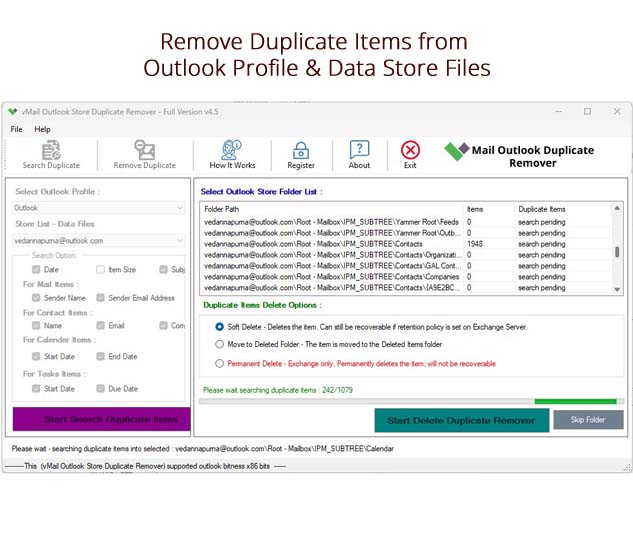

Comments