In this blog, we are going to discuss method to How to convert Outlook OST to PST File format. Easy to read the complete write-up and perform the steps.
we are suggested to use an automated tool for convert Outlook OST to PST without Outlook.
OST to PST Converter is one of the best ost file converter software which makes easy to help user to convert outlook ost file into outlook pst file and mbox file format. It completes the process of ost file conversion in just a few simple steps. vMail OST to PST Converter software to export OST mailboxes to PST equivalent file format. It also allows us to extract all items of offline OST files to outlook pst file. It is also helping to convert .ost to .pst, with not having any file size limitations. Software also provides a preview of data like emails, contacts, calendars, or other mailbox items before conversion. OST Converter also has the additional ability to convert and save OST files into different file formats like PST, HTML, MSG, EML, MBOX, EMLX, NSF, PDF, vCard, CSV, ICS, DOCX, DOC. Demo version for free with limitations to export only the first 30 items in each selected folder.STEP 1: Download & Install—OST to PST Converter
You can download vMail OST to Converter Software fallowing download link— https://www.vsoftware.org/download/ost-to-pst-demo.exe
STEP 2: Open OST Converter Tool & Browse or Open Outlook OST File
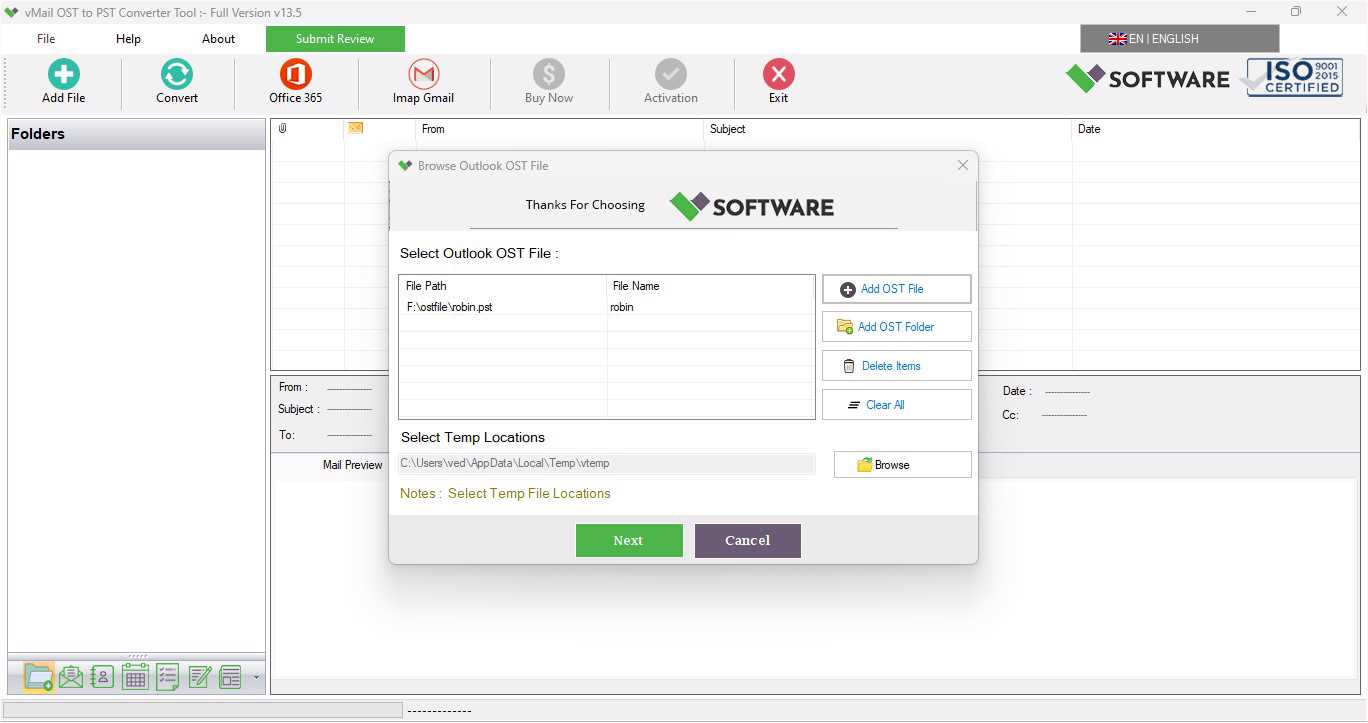
STEP 3: Scan and Preview of Outlook OST File.
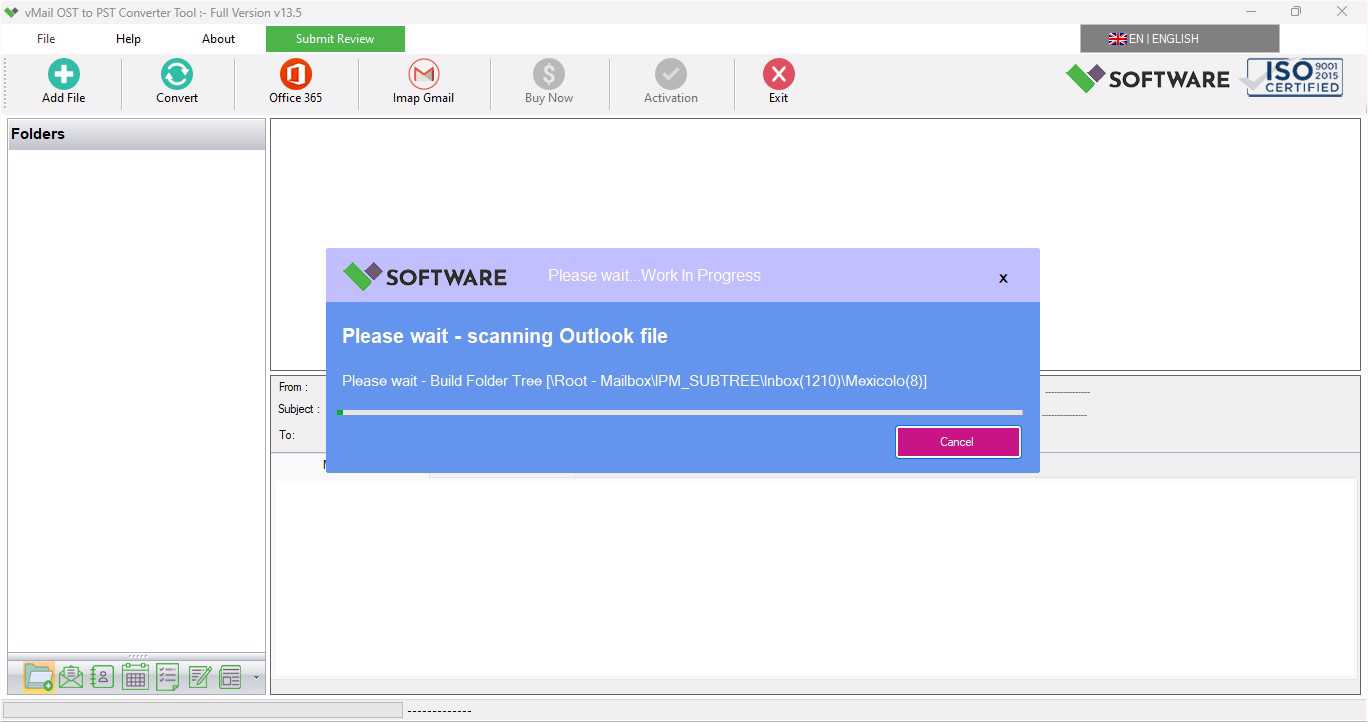
STEP 4: Export & Save OST File into Selected File Format
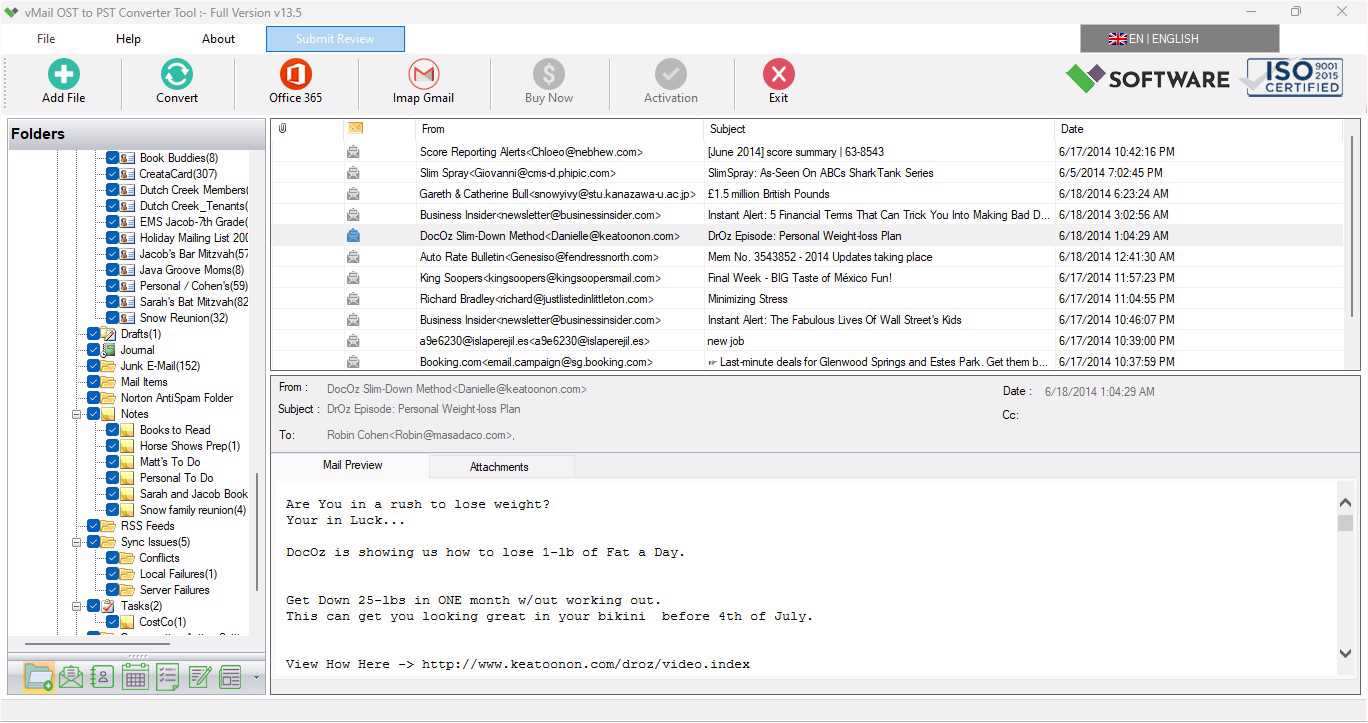
STEP 5: Start Conversion Process of Outlook OST to PST or Selected Format.
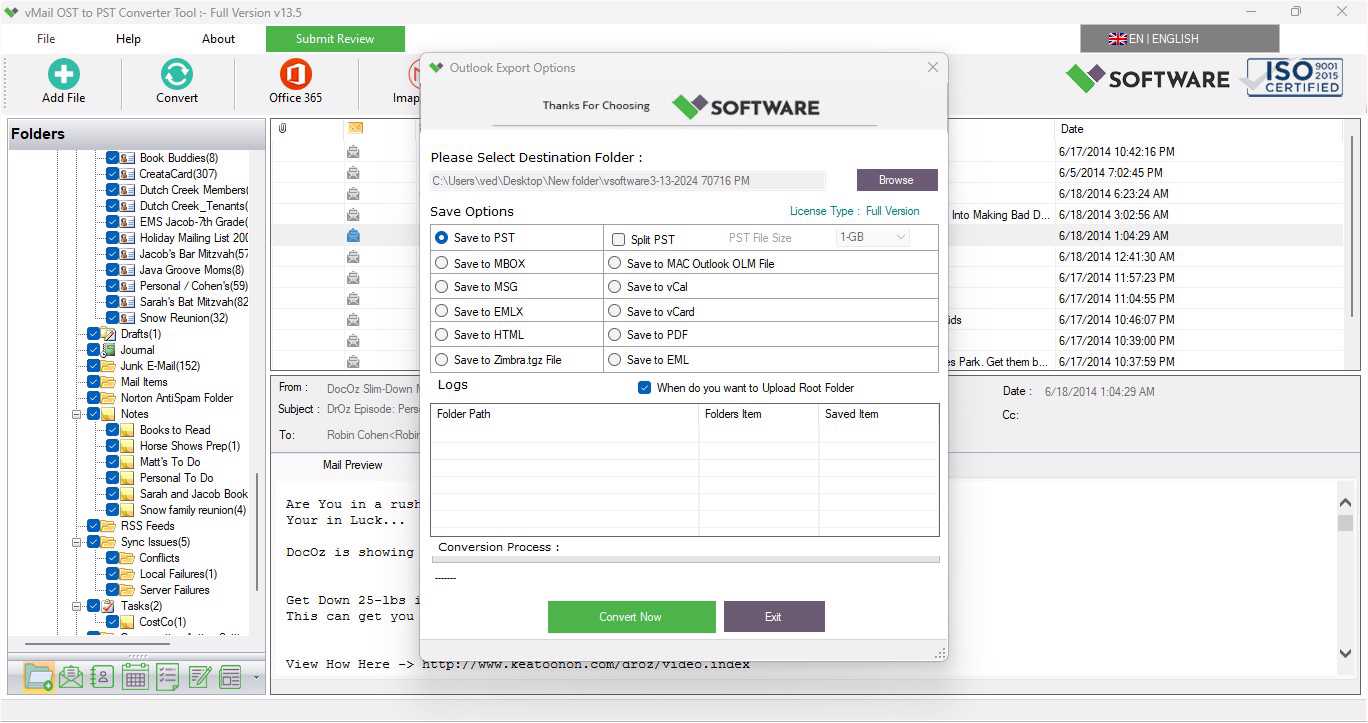
STEP 6: Migration for Gmail Or Office 365 Mailbox

STEP 7: Connect to Office 365 or Gmail Account
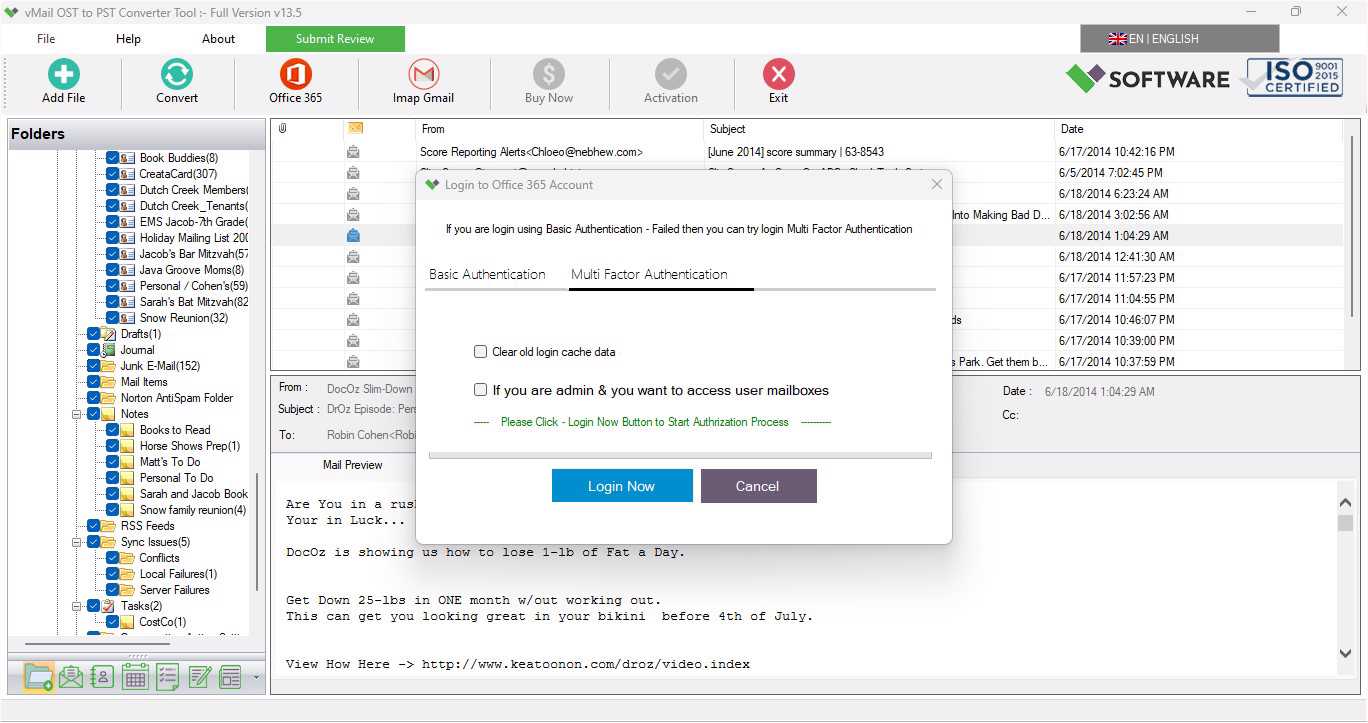
STEP 8 : Start OST To Gmail or Office 365 Migration Process.
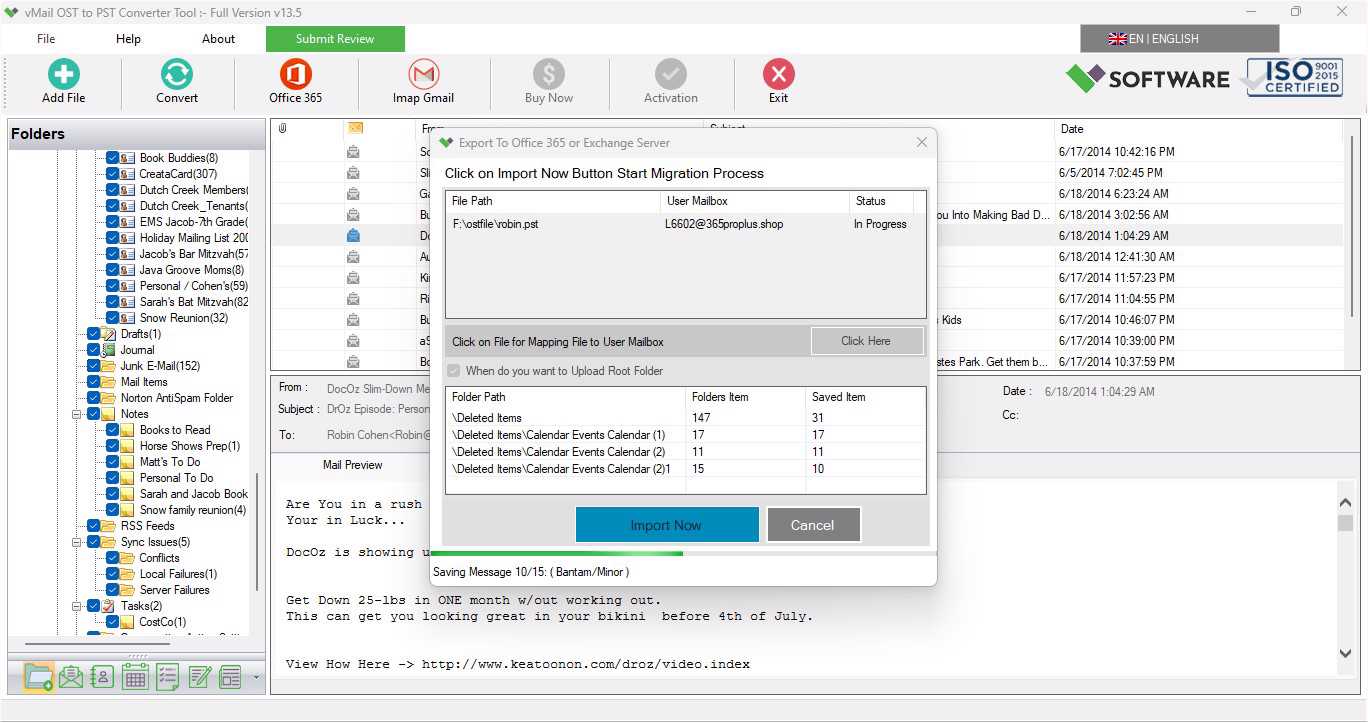

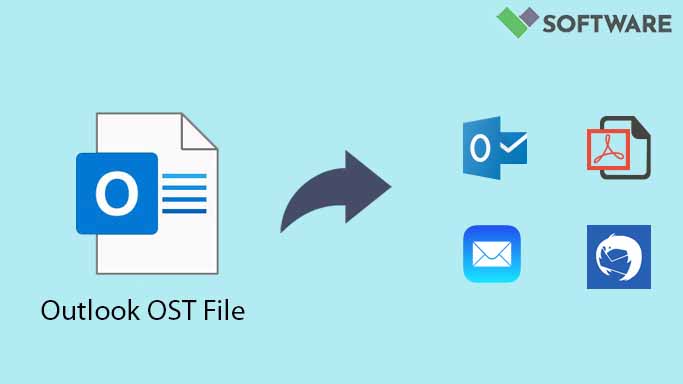

Comments