Email migration can be a scary task, remarkably when you're transferring from Mac to Windows environments. One of the most important processes in this transition is converting OLM files (used by Outlook for Mac) to PST files (used by Outlook for Windows). To facilitate this process, using an vMail OLM to PST converter tool is needed. In this article, we'll explore how to get the most out of OLM to PST converter software to ensure a smooth and efficient migration.
Knowing about OLM and PST Files
Before jumping into the OLM to PST conversion procedure, it’s needed to comprehend what OLM and PST files are:
1. OLM (Outlook for Mac): This is a named file format used by Outlook for Mac to store emails, contacts, calendars, tasks, and other data.
2. PST (Personal Storage Table): This is a file format used by Microsoft Outlook for Windows to store data such as emails, contacts, calendars, and tasks.
Why Convert OLM to PST?
There are numerous explanations why you could need to convert OLM to PST:
1. Switching Platforms: Moving from a Mac system to a Windows system makes email data to be in PST format.
2. Data Backup: PST files are usually backed and can be used as a backup to restore emails and other data on any Windows system.
3. Collaboration: If you’re working in an environment where colleagues use Windows systems, having data in PST format ensures compatibility and ease of sharing.
Selecting the Right OLM to PST Converter Tool
Choosing the right OLM to PST converter tool is crucial for an effective conversion. So, here we recommended to download the vMail OLM to PST Converter Tool which supports a best and user- friendly interface, making it easy for all the technical and non-technical users to performs the conversion. The OLM to PST Migration Software helps users to take out all the data from Outlook for Mac OLM file and migrate all of them into Outlook for Windows PST file.
vMail OLM to PST Conversion Software is the best because it allows users to recover data from OLM file and transfer Olm file to PST File with all emails, calendars, contacts, task, notes and other items. During conversion, it easily preserve all emails formatting and properties- to, bcc, cc, time, subjects and from. With using this best Free OLM to PST Converter Software, you can use date filtering option by which you can filter the emails between the dates and effortlessly convert them into PST, MBOX, MSG, EML, HTML, PDF, RTF, vCard, Office 365 accounts, Live Exchange Server and Gmail accounts.
No use of having MS Outlook installation to download the vMail OLM to PST Converter Software. It supports both ANSI and Unicode PST file for migration and conversion. It also previews all conversion process and gives you permission to access your all data in the form of PST File.
Try its Free demo version and easily convert all data with preview facility but to restore the data there need to purchase full version of the vMail OLM to PST Converter Software that is available at website.
Conclusion
Knowing how to get the most out of OLM to PST converter software can make a significant difference in your email migration experience. By selecting the right tool and following best practices, you can ensure a seamless transition from OLM to PST.
Remember to prepare your data, back up your files, and verify the conversion to avoid any potential issues. With the right approach, you can efficiently convert your OLM files to PST and continue your work without interruption.
Using an vMail OLM to PST converter tool is the most efficient and reliable way to handle email migration, making the process straightforward and stress-free. Whether you're switching platforms, backing up data, or collaborating across different systems, the right software can make all the difference.
How to Get the Most Out of OLM to PST Converter
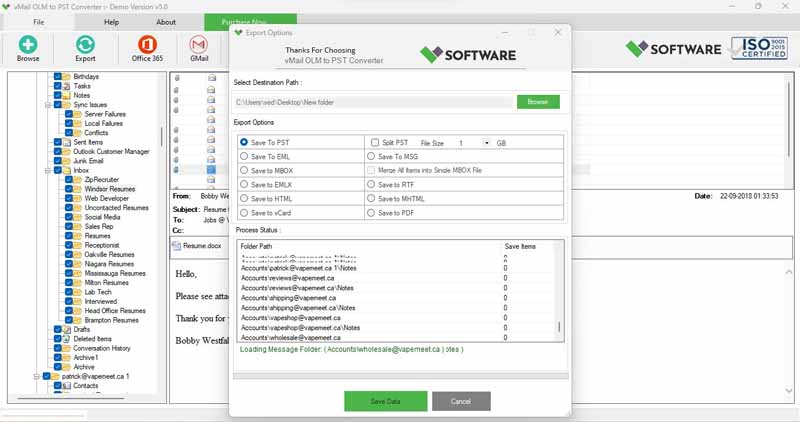


Comments