In the digital age, email communication has become essential for both personal and professional interactions. For Mac users, Outlook for Mac is often the go-to email client. However, when it comes to switching to Windows Outlook or integrating with Office 365, the challenge arises. The OLM to PST conversion process becomes crucial, and many Mac users often struggle with it.
Translating OLM to PST appears to be arduous, but with suitable tools, translation is easy. vMail OLM to PST Converter Software is one such program that makes OLM to PST translation easy for Mac users. Here in this article, let's explore the process of recovering data from OLM File using vMail OLM to PST Converter Software to move OLM to PST, MBOX, MSG, EML, vCard, HTML, and PDF formats. in a way so that users get OLM Windows Outlook conversion with ease and convert OLM to PST with easy export.
What is OLM and PST?
Let's first understand what OLM and PST files are and why conversion is important before diving into the conversion tools.
- OLM (Outlook for Mac): This is the Outlook for Mac proprietary file format for storing emails, contacts, calendars, tasks, and other mailbox items. The OLM file is mainly utilized on Mac systems and is not directly supported on Windows Outlook or Office 365.
- PST (Personal Storage Table): PST is a universal file format which is employed by Microsoft Outlook running on Windows for storing email contents, contacts, calendar items, and other elements of the mailbox. PST also happens to be the format taken for backups as well as for migration in Windows Outlook.
After knowing these formats, let's see why there is a necessity for OLM to PST conversion for Mac users.
Why Convert OLM to PST?
The migrate OLM to PST process is necessary for several reasons, including:
- Switching to Windows Outlook: If you’re transitioning from Mac to a Windows-based environment and need to access your Mac Outlook data on Windows Outlook, OLM to PST conversion is a must.
- Migrating to Office 365: When moving from Mac Outlook to Office 365, OLM to PST conversion ensures that your data (emails, contacts, and calendars) is transferred smoothly and can be accessed in the cloud environment.
- Backup and Archiving: Users might want to back up their OLM data in a more universally compatible format like PST for archiving or security purposes.
- Data Compatibility: Since OLM files are not compatible with many other platforms (including Outlook Web Access), converting them to PST, MBOX, MSG, EML, vCard, HTML, and PDF formats. files ensure broader compatibility and ease of access across different devices.
Now, let’s see how vMail Software helps simplify this process.
vMail Software: A Powerful OLM to PST Converter
vMail OLM to PST Conversion Software is amongst the finest tools for OLM to PST conversion. The software offers an all-inclusive solution for OLM to PST migration without any problem. Its ease of use and powerful features make sure that you have the capacity to convert OLM to Windows Outlook or export OLM to PST, MBOX, MSG, EML, vCard, HTML, and PDF formats within a few easy steps.
Here's what makes vMail OLM to PST Conversion Software the best out of all the other OLM to PST conversion software:
- Ease of Use
The vMail OLM to PST Conversion Software particularly stands out in terms of a friendlier interface. It is simply smooth and totally hassle-free even for the most non-techie of users. You can easily migrate from OLM to PST by following very simple procedures which make it very easy to approach even for a novice and experienced user alike.
- Quick Conversion Process
The vMail OLM to PST converter is known for its speed and efficiency. Unlike other tools that may take a long time to process your data, vMail OLM to PST Converter Software ensures that OLM to PST conversion is completed in a fraction of the time. It efficiently converts all mailbox data—emails, contacts, calendars, tasks, and attachments—into the PST format without data loss or corruption.
- Preserves Data Integrity
Data integrity must be maintained during the process of conversion from OLM to PST. With vMail OLM to PST Converter Software, you have the assurance that all your emails, contacts, calendar events, and other data are preserved in their original state while being converted from OLM to PST. The software preserves folder hierarchy, email formatting, and metadata so that no relevant information is lost or changed during the migration.
- No Dependency on Outlook for Mac or Windows
One of the benefits of using vMail OLM to PST Converter Software is that you don't have to have Outlook for Mac or Windows installed on your system in order for the OLM to PST converter to function. This makes the utility extremely versatile and available to those who might not have Outlook installed or are having problems with their Outlook software.
- Support for Multiple Platforms
Although vMail OLM to PST Converter Software is designed for Mac users, it also supports Windows Outlook. This cross-platform compatibility ensures that users can not only convert OLM to Windows Outlook, PST, MBOX, MSG, EML, vCard, HTML, and PDF formats but also perform other tasks like migrating to Office 365 without facing any issues.
- Advanced Features
vMail OLM to PST Software offers several advanced features to enhance the conversion process:
- Selective Conversion: If you don’t want to migrate the entire mailbox, vMail OLM to PST Converter Software allows selective conversion. You can choose specific folders or emails for conversion, which saves time and space.
- Batch Conversion: If you have multiple OLM files that need to be converted, vMail OLM to PST Converter Software allows you to perform batch conversion, reducing the effort and time required for migration.
- Preview Option: Before starting the conversion, you can preview the contents of your OLM files to ensure you’re converting the correct data. This feature adds an extra layer of assurance.
- Migrate OLM to Office 365: For users who want to move their OLM data to Office 365, vMail OLM to PST Software offers a seamless migration process. You can directly export OLM to PST and then upload it to your Office 365 account without any difficulty.
- Security and Reliability
When dealing with important email data, security is paramount. vMail OLM to PST Converter Software ensures the highest level of data protection during the OLM to PST conversion process. The tool does not make any changes to the original OLM file, ensuring that your data is always safe.
How to Use vMail Software for OLM to PST Conversion?
Using vMail OLM to PST Converter Software for OLM to PST conversion is a simple and straightforward process:
- Download and Install: Download the vMail OLM to PST converter from the official website and install it on your Mac.
- Select OLM Files: Launch the software and choose the OLM file or folder you wish to convert.
- Choose PST Format: Select PST as the desired output format. You can also opt for other formats like Office 365 if needed.
- Start Conversion: Click on the “Convert” button to begin the process. The software will quickly convert your OLM data into the PST format.
- Save the PST File: Once the conversion is complete, save the newly created PST file on your system or directly upload it to Windows Outlook or Office 365.
Conclusion
Converting OLM to PST doesn’t have to be complicated. With vMail OLM to PST Converter Software, Mac users can easily migrate OLM to PST, convert OLM to Windows Outlook, and even export OLM to Office 365 without losing any data. Its powerful features, ease of use, and speed make it one of the top tools for OLM to PST conversion. Whether you’re moving to Windows Outlook, archiving your emails, or migrating to Office 365, vMail Software is the solution you need.

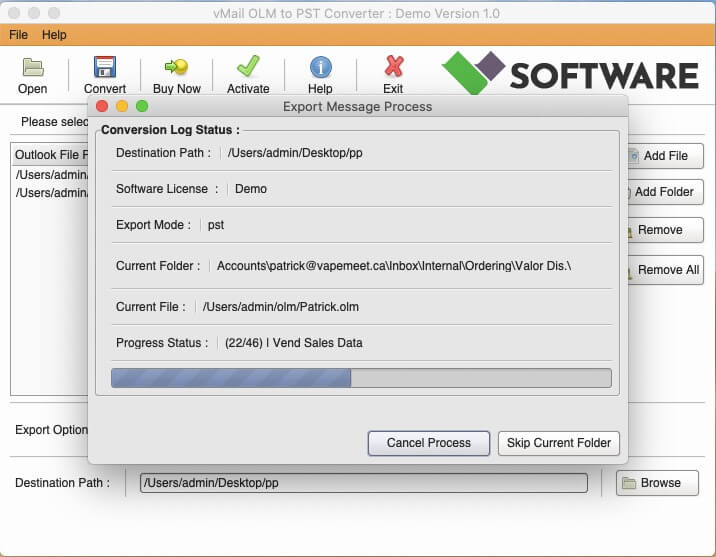

Comments