Whenever you need to switch from Mac Outlook to Windows Outlook, you will face problems while converting your data stored in OLM files to PST Format. These two file formats are incompatible with each other, making manual conversion not easy and it is harmful to your stored data. Thankfully, a specialized tool like the OLM to PST Converter Tool makes the process simple and ensures a secure migration of your OLM file to the PST database. In this article, we will explore the importance of OLM to PST Migration and the key challenge and how to use the software for efficient production of OLM to PST Conversion and Migration.
Why convert OLM to PST?
Before we move towards the solution, let’s understand why you might have to Convert OLM to PST Outlook format.
1. Platform Compatibility: OLM files are only for Mac Outlook, while PST is the chosen format for Windows Outlook. Moving email, calendars, and contacts from Mac to Windows requires changing these files.
2. Switching operating systems: Businesses and individuals often switch from macOS to Windows for a many reason. In such cases, Windows should access Mac Outlook data.
3. Backup and Accessibility: PST files are generally accepted for backup purposes and are consistent with a variety of third-party tools, making it easier to access and manage data.
4. Organization-wide migration: Companies migrating from a Mac ecosystem to a Windows environment often rely on an effective OLM to PST converter tool to streamline the process
Challenges in OLM to PST Conversion
There are many challenges in manually converting an OLM file to PST, e.g.
• Difficult methods: Manual methods expect technical skills, making them inappropriate for non-technical users.
• Risk of data loss: Unsuitable conversion performances can result in data loss, file corruption, or folder unavailability.
• Time-consuming: Large files and bulk migration can be time-consuming when done manually.
• Maintaining the folder structure: Maintaining the folder structure is often difficult in a manual OLM to PST conversion.
vMail OLM to PST Converter: The complete solution
vMail OLM to PST Converter Tool is an effective solution designed to transfer OLM files to PST seamlessly. This OLM to PST software ensures data integrity, manages folder structure, and handles large files efficiently. The software supports converting selective single and multiple OLM Files into MSG, PST, EMLX, EML, HTML, RTF, PDF, vCal and vCard, Office 365, Exchange Server, and Gmail accounts.
Basic Features of vMail OLM to PST Converter Software
1. Simplified for user
Designed for technical and non-technical users, the OLM to PST Converter software provides a seamless interface for quick changes.
2. Batch conversion
By using this OLM to PST Conversion Software, you can recover OLM files and easily Convert multiple OLM files to PST simultaneously, saving time during multiple migrations.
3. Maintains Data Integrity
Free OLM to PST Conversion Software allows users to Convert OLM Files to PST Files with emails and attachments. It ensures mailbox attachment and email properties- to, bcc, cc, time, and subjects.
4. Export options
Free OLM to PST Converter Software gives date filtering options to select specific emails, folders, or date ranges to migrate, allowing flexibility and control.
5. Saves Folder Organization
The OLM to PST Converter tool maintains the original folder structure, making it easier to access data after conversion. It securely recovers OLM file emails, contacts, calendars, tasks, and other items.
6. Consistency of information
OLM to PST Conversion Software supports both Mac Outlook and Windows Outlook versions, ensuring a hassle-free migration.
Step by Step guide to convert OLM to PST
Follow these simple steps to use vMail’s OLM to PST Converter Tool for your migration:
Step 1: Install the Software
Download and install the vMail OLM to PST Converter tool on your system.
Step 2: Add OLM Files
Import the OLM files for conversion by launching the software and clicking the "Add File" button.
Step 3: Preview the Data
The OLM to PST Migration Software provides a preview of the contents of the OLM file, permitting you to view and select specific objects for migration.
Step 4: Select PST as Output Format
Select PST as the output format from the list of available options.
Step 5: Configure Output Settings
Set the destination folder to save the converted PST files. You can also use filters for transformation selection.
Step 6: Start the Conversion Process
Click "Convert" to start the OLM to PST conversion. Once completed, you will receive a notification.
Why Choose vMail OLM to PST Converter Tool?
1. Free trial version
vMail free OLM to PST Converter Software allows users to try out its products before purchasing.
2. Reliable performance
This OLM to PST Conversion Software is known for its quick edits and flawless handling of large files.
3. Advanced features
From moving options to storing attachment metadata, vMail offers advanced features that set it apart.
4. Technical support
vMail OLM to PST Converter offers offered customer support to help users should any questions or issues arise during the conversion process.
Conclusion
Converting from Mac Outlook to Windows Outlook can be a smooth procedure with the right tools. vMail OLM to PST Converter Tool provides a comprehensive solution for fast, trustworthy, and effective OLM to PST Conversion. It allows users to convert selective single and multiple items from OLM files to PST files with emails and attachments.
Try the free OLM to PST converter software today and experience its features directly. For larger migrations, the top version offers unlimited access & superior abilities. Switch to Outlook via vMail effortlessly!

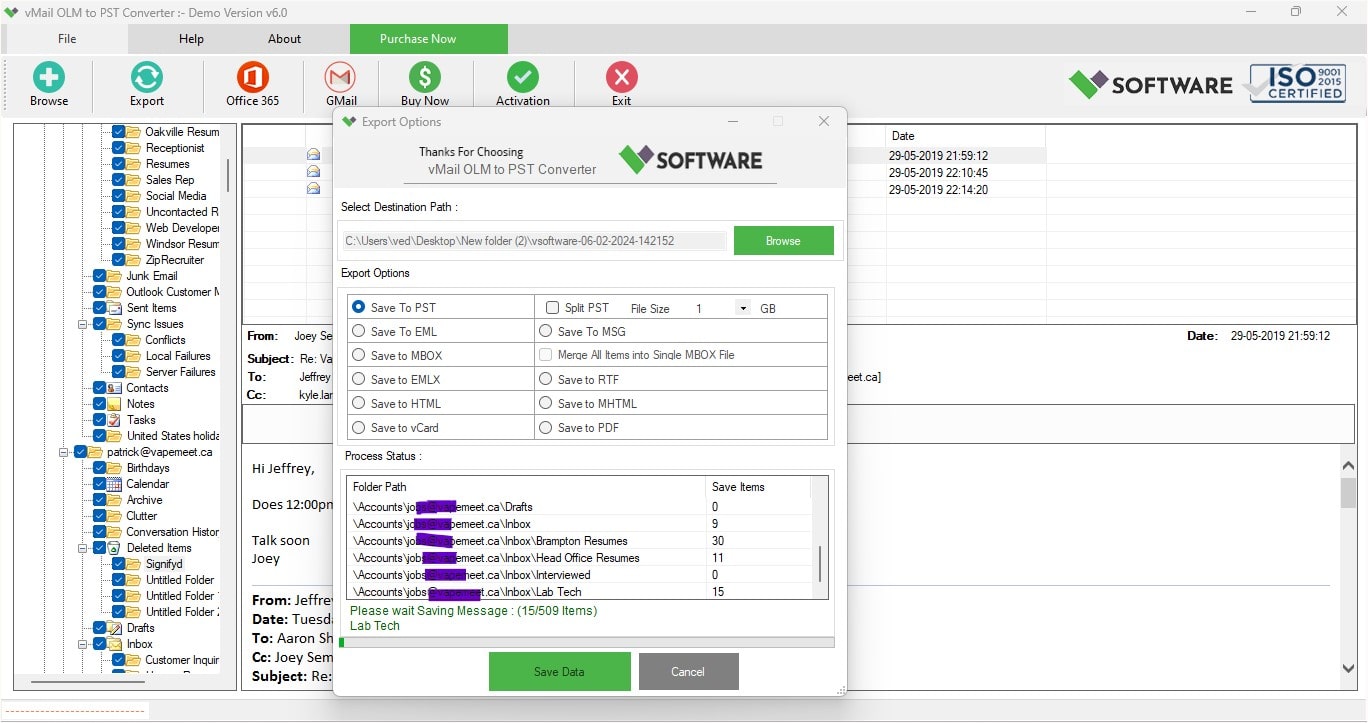

Comments