Email is a part of everyday life, be it personal or professional. Most people utilize Microsoft Outlook as the email client, and Outlook saves its data in the PST (Personal Storage Table) file format. But with the emergence of different email clients like Thunderbird, Mac Mail, and other modes, there is an increasing requirement for users to export their Outlook data into more flexible formats like MBOX. If you're looking to convert PST to MBOX, you're not alone – numerous users intend to move their emails, contacts, calendars, and other information from Outlook into other modes for different reasons.
In this article, we will write about why you might need to convert PST to MBOX, and how to do it with the vMail PST to MBOX Converter Software.
Why You Need to Convert PST to MBOX
First, let's discuss why we need to convert PST to MBOX.
- Cross-Platform Compatibility
Whereas PST files are mostly accessed by Microsoft Outlook on Windows, other common email clients like Thunderbird and Mac Mail store email data in the MBOX format. If you intend to migrate from Outlook to any of these email clients, you will have to convert PST to MBOX to make your data available on the new platform.
- Migrating from Outlook to Thunderbird
One of the most prevalent reasons to convert PST to MBOX is to migrate from Microsoft Outlook to Thunderbird. Thunderbird is an open-source, free email client that uses the MBOX format, hence its popularity as a preferred option by users seeking an alternative to Outlook. In case you are planning to migrate to Thunderbird, you will need an effective method to convert PST to MBOX Thunderbird so that your emails and attachments can migrate seamlessly.
- Backup and Archiving
The second reason to export.pst to.mbox is for archiving. In case you wish to save your Outlook emails in a more common format for long-term storage or backup, MBOX might be a better option since it is compatible with a number of email clients and platforms. Exporting Outlook to MBOX free enables you to back up your emails, which can later be recovered on another platform if necessary.
- Mac OS Compatibility
If you’re switching from a Windows environment to a Mac, MBOX is the preferred email format for Mac Mail, the default email client on macOS. To move your emails from Outlook to MBOX, you’ll need to convert your PST files into the MBOX format to use them on Mac Mail without any issues.
- Better Data Management
For users who like to keep their email data in a loose format, MBOX has some benefits over PST. MBOX files are generally simpler to deal with, import, and export from one email client to another. This makes it more convenient to change platforms or make backups of your data.
How to Convert PST to MBOX
Converting PST to MBOX may seem like a challenging task, but with the right tools, it can be done quickly and efficiently. vMail PST to MBOX Converter Software is one of the best solutions available for users looking to convert PST to MBOX. Let’s explore how to use this software to export Outlook to MBOX easily.
Step 1: Download and Install the vMail PST to MBOX Converter Software
The first thing to do in order to convert your PST to MBOX is to download and install the vMail PST to MBOX Converter Software. The software is meant to facilitate the conversion process to be seamless and quick, giving users an easy means to convert PST to MBOX Thunderbird or any other email client that supports MBOX format.
Step 2: Open the Software and Add PST Files
After installation, open the software, and click on the "Add File" button to add the PST file you wish to convert. You can add single PST files or folders containing multiple PST files. The software has the batch feature, so you can convert multiple PST files at a time and save time and effort.
Step 3: Choose MBOX as the Output Format
Then, select MBOX as the output file format. The vMail PST to MBOX Converter Software provides you with the option to export your Outlook data in the MBOX format, which is supported by email clients such as Thunderbird, Mac Mail, and more. You can also select the destination folder where you wish to save the converted MBOX files.
Step 4: Begin the Conversion Process
After all the settings are in place, click on the "Convert" button to initiate the process. The software will begin converting your PST data to the MBOX format. Depending on the size of the PST file, the process might take a while, but the vMail PST to MBOX Converter provides a fast and easy conversion without losing any data.
Step 5: Access Your Converted MBOX Files
Once the conversion is done, you can use your MBOX files from the destination folder you have chosen. You can now import these files into Thunderbird, Mac Mail, or any other MBOX-compatible email client
Free Alternatives for Converting PST to MBOX
Although the vMail PST to MBOX Converter Software is the most effective software for PST to MBOX file conversion, free alternatives could be the choice for some users. There are multiple free options available, albeit with limitations as compared to their paid counterparts. For example, there are some software that convert PST to MBOX Thunderbird but do not provide additional functionalities such as batch conversion or selective migration.
If you want PST to MBOX converter free, make sure to test the tool thoroughly to confirm that it suits your needs. Some of the free tools can have file size constraints or limitations on the number of files you can convert simultaneously. Nevertheless, for small datasets, the free tools can still be a viable choice.
Conclusion
Whether you’re switching from Outlook to Thunderbird, backing up your data, or migrating to a different platform like Mac Mail, converting PST to MBOX is often a necessary step. The vMail PST to MBOX Converter Software offers a reliable and user-friendly way to convert PST to MBOX efficiently. With its simple interface and powerful features, it’s the perfect solution for users who need to export Outlook to MBOX or convert PST to MBOX Thunderbird.
If you wish to find PST to MBOX converter Software free, there are some available tools at no cost, though they can be lacking in functionality or speed compared to the vMail PST to MBOX Converter Software. Regardless of your requirement, ensure that you select a solution best suited for your hassle-free email migration needs.

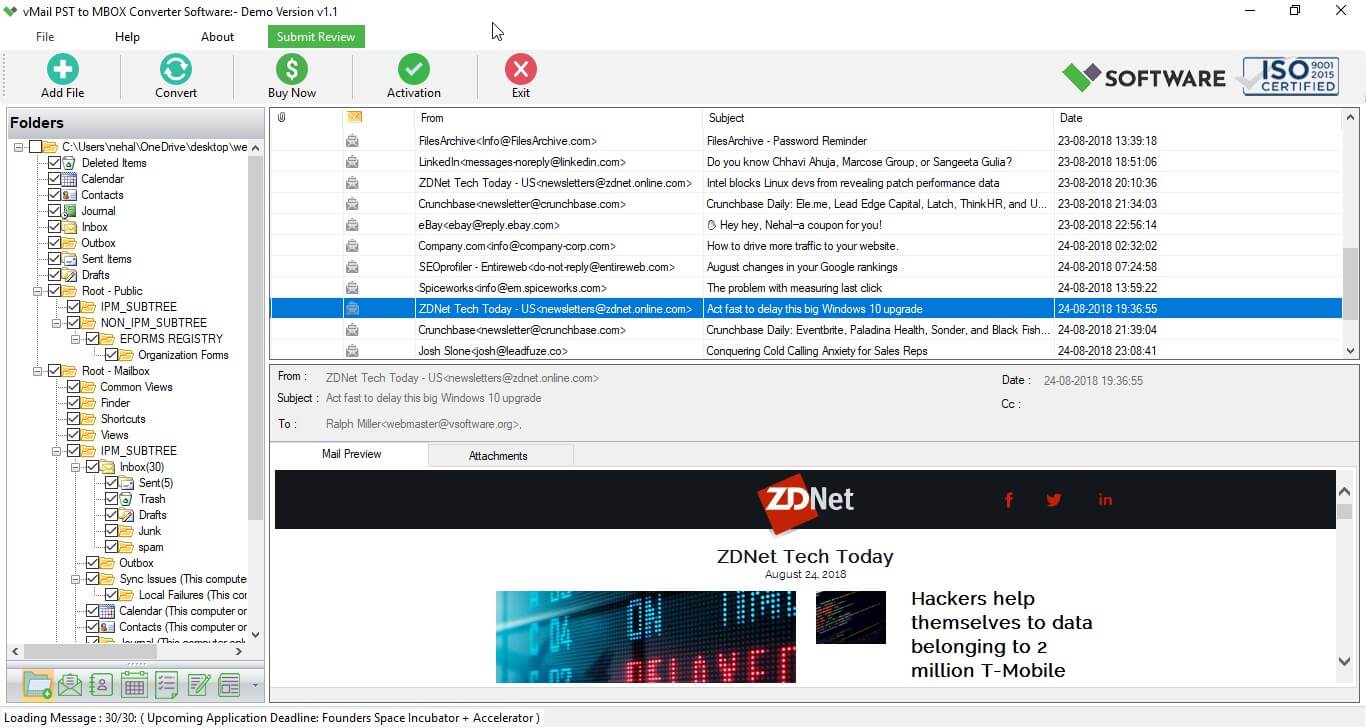

Comments