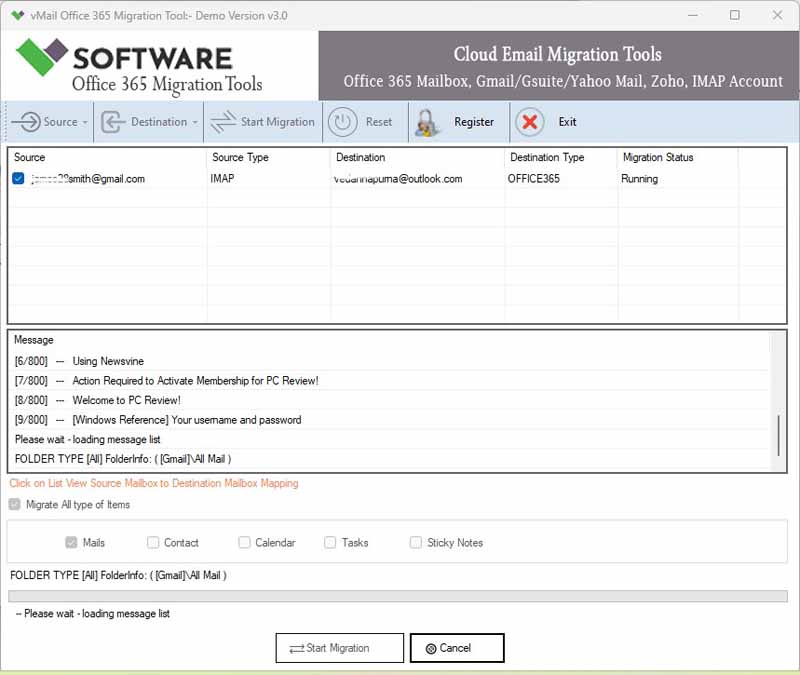Yes, the vMail Office 365 Migration Tool allows you to transfer or export Gmail emails to Office 365 accounts. Please do follow the steps.
- Step 1: Download, Install and Open vMail Office 365 Migration Tool.
- Step 2: Select the Source option as IMAP from the drop-down.
- Step 3: Now, Sign In using Gmail Address and use third-party app password.
- Step 4: Select the Destination option as Office 365 from the drop-down.
- Step 5: Enter the login credentials of your Office 365 user or admin account.
- Step 6: Please Select & checked which account do want to migrate.
- Step 7: Click the Migration button to import emails from the Gmail account to Office 365 account selected mailboxes.
Using the software, you can also import the email clients to other email clients account like as Yahoo Mail, Another Gmail Account, Zoho, Yandex, Re diff Mail etc.