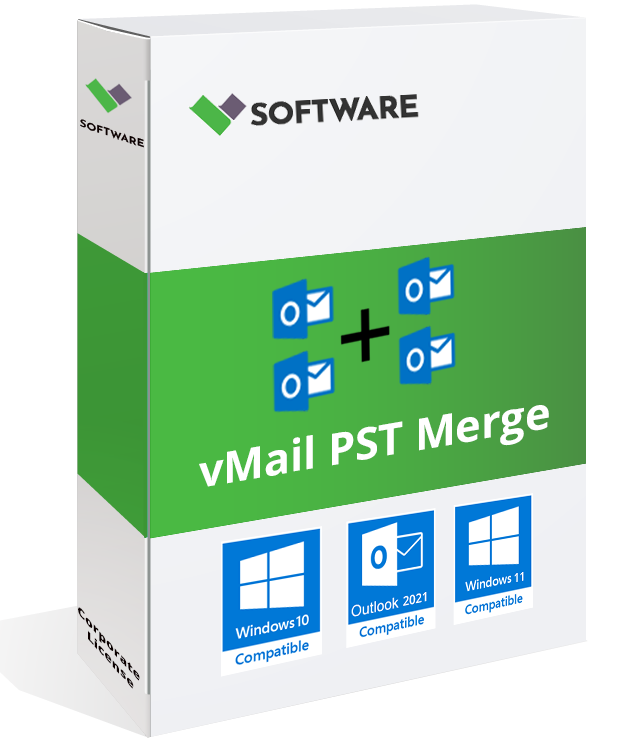Please fallow these steps to Merge Multiple PST file without Outlook:
- Step 1: Download Run vMail PST Merge Tool
- Step 2: Click on Add File Button, then open file browse dialog
- Step 3: Please select Outlook PST or OST File Then click on Next Button
- Step 4: Software is scanning selected outlook file.
- Step 5: Click to Merge Button, Then Open Window for Merge
- Step 6: Please select destination Path
- Step 7: Select Merge Option, Then click on Start Process